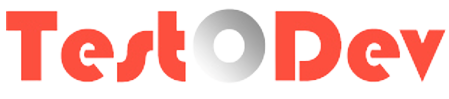You need to consider all the aspects before releasing your website into production. Site speed is one of the critical factor. Sometimes we don’t always want to set up a whole performance testing suite but we need to know a rough idea about site speed of our application. Today we're discussing about the tools which help to give an idea about site speed.
1. Chrome Browser - Developer Tool
Chrome browser developer tools provides built in feature to know the site speed. Using "Audit" we can measure all of aspects of a websites like Performance, SEO, Accessibility etc
> As a first step take developer tool by pressing F12 and launch your website on same tab.
> Take Audit tab, then select "Performance" radio button and click "Run audits" button.
After measurement, the same tab displays the performance values with steps to be taken to improve the performance. Here shows the results of testodev
2. WEBPAGETEST - https://www.webpagetest.org/
Free website speed test from multiple locations around the globe using real browsers (IE and Chrome) and at real consumer connection speeds.Your results will provide rich diagnostic information including resource loading waterfall charts, Page Speed optimization checks and suggestions for improvements.
3. PageSpeed Insights from Google -
PageSpeed Insights reports on the real-world performance of a page for mobile and desktop devices and provides suggestions on how that page may be improved. There are two scores are avilable in theire report, First one is Speed Score, Which gives an idea about site speed. Its values are Fast, Average and Slow Second score is Optimization Score, it measures the best practices and computes a score from 0-100. You need to achive more 80 to get the green signal. Page stats gives an idea about render-blocking resources. Finally it comes with Optimization suggestions. Here comes the values of testodev
1. Chrome Browser - Developer Tool
Chrome browser developer tools provides built in feature to know the site speed. Using "Audit" we can measure all of aspects of a websites like Performance, SEO, Accessibility etc
> As a first step take developer tool by pressing F12 and launch your website on same tab.
> Take Audit tab, then select "Performance" radio button and click "Run audits" button.
After measurement, the same tab displays the performance values with steps to be taken to improve the performance. Here shows the results of testodev
Free website speed test from multiple locations around the globe using real browsers (IE and Chrome) and at real consumer connection speeds.Your results will provide rich diagnostic information including resource loading waterfall charts, Page Speed optimization checks and suggestions for improvements.
3. PageSpeed Insights from Google -
PageSpeed Insights reports on the real-world performance of a page for mobile and desktop devices and provides suggestions on how that page may be improved. There are two scores are avilable in theire report, First one is Speed Score, Which gives an idea about site speed. Its values are Fast, Average and Slow Second score is Optimization Score, it measures the best practices and computes a score from 0-100. You need to achive more 80 to get the green signal. Page stats gives an idea about render-blocking resources. Finally it comes with Optimization suggestions. Here comes the values of testodev
 |