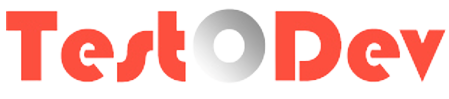Gradle is one of the widely used build automation tool nowadays. In this tutorial, we're talking about configuring the REST Assured libraries with the Gradle tool. This build tool would definitely save the time for configuring the selenium libraries manually
As a first step, you need to create a blank Gradle project and this can be done via your IDE for eg: Eclipse. Once you created, you need to find the build file build.gradle under the Gradle project. In this file, we need to mention the required REST Assured libraries. Please look into the a sample build.gradle file, here you can see the required depedencies added under the section dependencies. When you build the project after this, you can see that all configured librareis got downloaded under the project and it saves the time for configuring the libraries manually !!