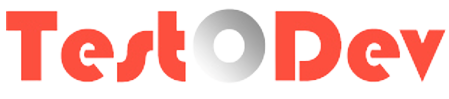This post deals with pytest installation. Please follow the below steps to install the pytest framework. We're assuming that you're using a Windows machine.
Step 1 python installation: Make sure that python is installed in your system, if not please install through this url - https://www.python.org/downloads/
Step 2 pip installation: pip is a package management system used to install and manage software packages written in Python. Please find below steps to install pip
1. Download get-pip.py to a folder on your computer.
2. Open a command prompt and navigate to the folder containing get-pip.py.
3. Execute the script by python, as given below
Step 1 python installation: Make sure that python is installed in your system, if not please install through this url - https://www.python.org/downloads/
Step 2 pip installation: pip is a package management system used to install and manage software packages written in Python. Please find below steps to install pip
1. Download get-pip.py to a folder on your computer.
2. Open a command prompt and navigate to the folder containing get-pip.py.
3. Execute the script by python, as given below
python get-pip.py
4. Run the following command
pip install pytest
pytest package gets installed successfully installed in your machine.